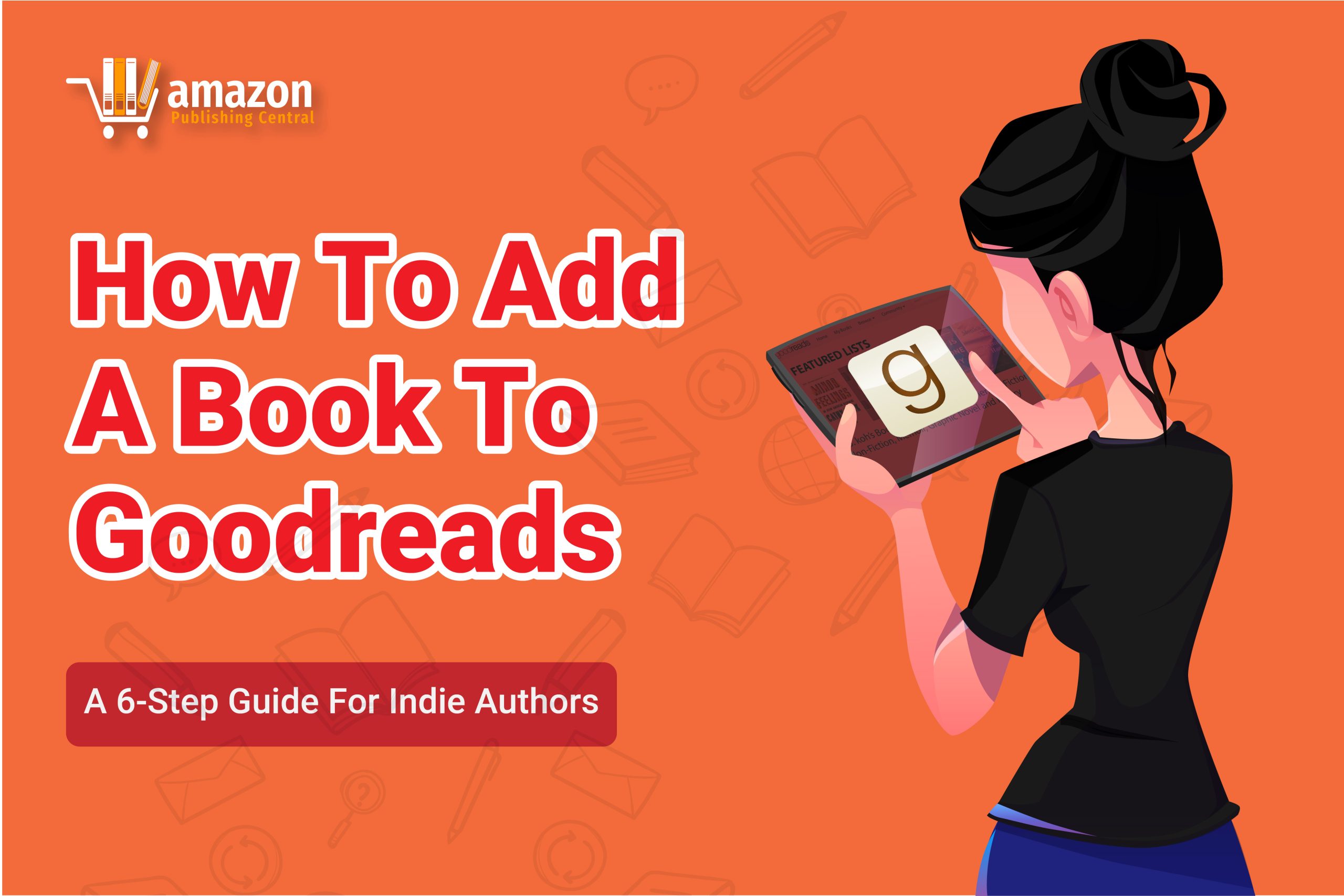Are you a self-publishing author looking to grow your book’s visibility and get more reviews and readers? If so, then adding your book to Goodreads is an essential step. Goodreads is a popular social media site specifically for book lovers, and it offers plenty of opportunities to promote your book and build an engaged audience with the help to top book publishers.
In today’s blog post, you will learn how to add a book to Goodreads and take full advantage of this massive book-loving platform. You’ll learn how to create an author profile, add your book, get reviews, and link your book to other retailers, such as Amazon. Plus, it explains how to build an audience on Goodreads and turn readers into loyal fans.
Let’s get started!
How to add a book to Goodreads
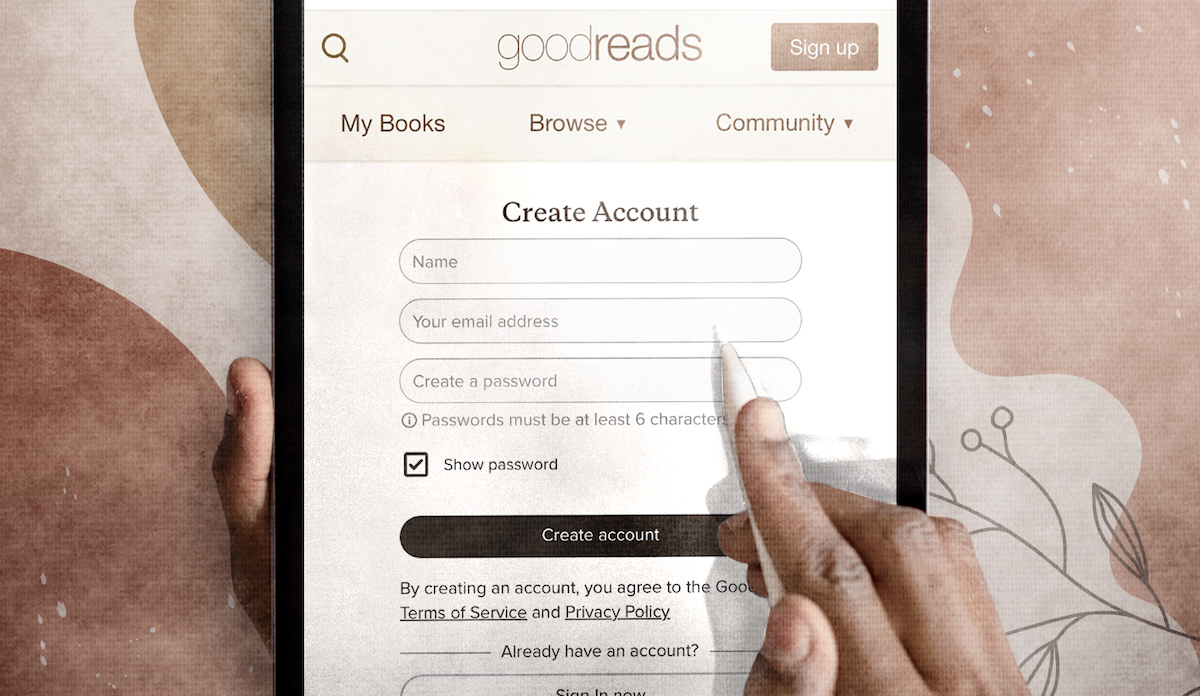
Adding a book to Goodreads is a great way for self-publishing authors to promote their work. To start:
- Create a Goodreads account.
- Once logged in, look for the “Books” tab on the navigation bar and click “Add Books.” This will take you to the ISBN/Asin page.
- Enter your book’s ISBN or Asin (Amazon Standard Identification Number). If you don’t have this number, select “I Don’t Know” and fill in the details regarding your book.
- Once you’re done, click “Continue” to be taken to the “Book Details” page.
- Enter your book’s title, description, language, and other details.
Additionally, upload a cover and other pictures you want to provide to help promote your book. When finished, click “Save Changes.” Your book will now appear in the Goodreads catalog, and you can start sharing it with your followers.
1. Create a Goodreads Author Profile
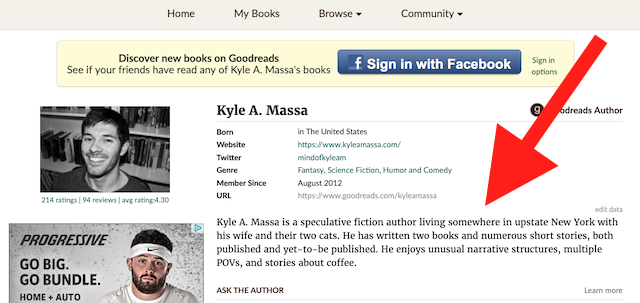
Creating a Goodreads author profile is the first step to adding your book to Goodreads. Before you can begin, you’ll need to create an account on the Goodreads website. You’ll then be prompted to create a profile by entering your name, the book title, and a brief description of your book. You can also include a picture of yourself and your book and add a link to your author’s website. Once you’re done, you’ll be ready to add your book to Goodreads and start marketing.
You might be interested in the guide to publishing a graphic novel.
2. Add Your Book to Goodreads
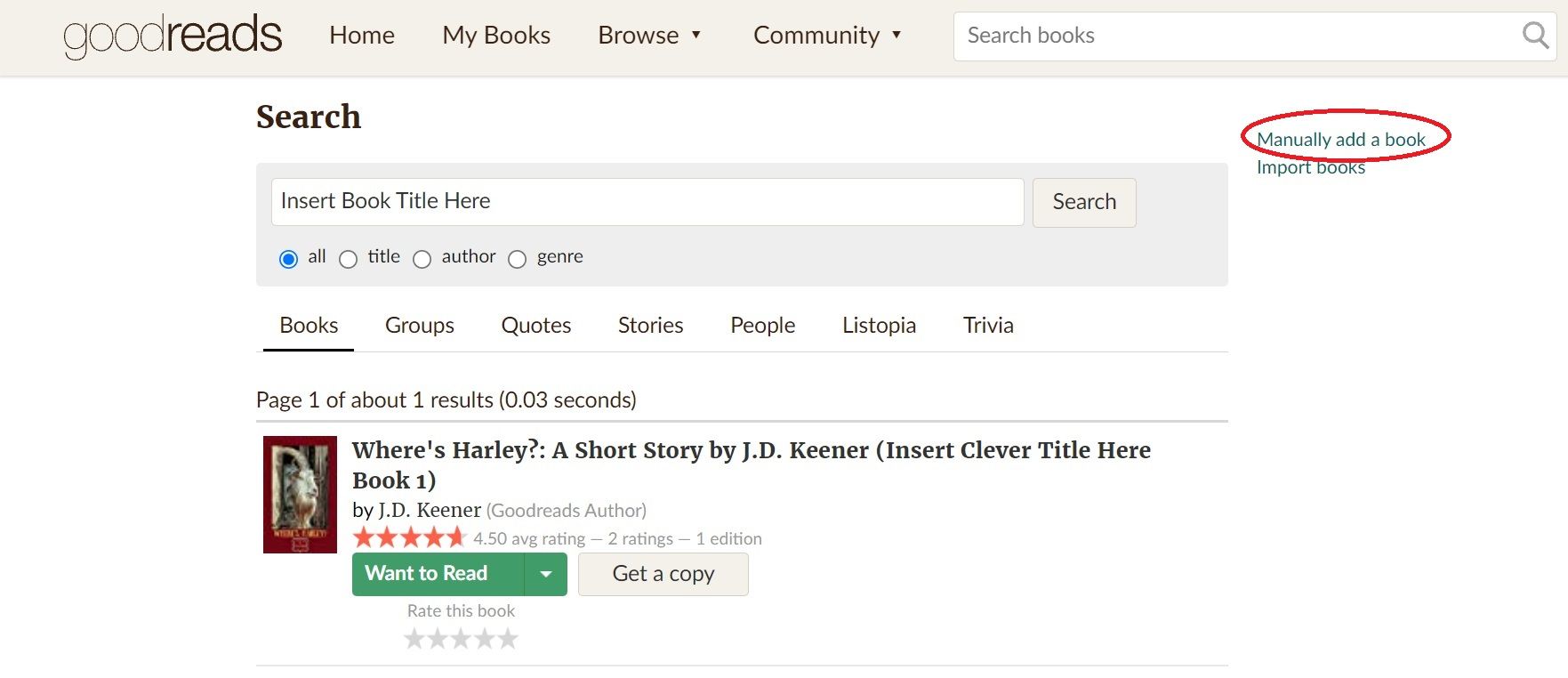
As a self-publishing author, you likely want to get your book into the hands of as many readers as possible. One way to do that is to add your book to the popular reading and tracking website, Goodreads. Here is how to get your book added to Goodreads:
- Create a Goodreads author page.
- Log in to your Goodreads account.
- Select the “Add Books” button.
- Enter the title and author information for your book.
- Use the search bar to add the book cover and description from Amazon or another website.
- Double-check all information for accuracy.
- Hit “Save,” and your book will be added to Goodreads!
Adding your book to Goodreads lets you stay connected with readers and track your book’s progress. With a simple click of the “Add Books” button, you can bring your self-published book to the world. Also, read the guide to publishing on audible
3. Link Your Book to Your Author Profile
To add a book to Goodreads, it must be linked to your author profile. To do this, you will need your book’s ISBN. Once you have obtained this, you can sign into Goodreads and select “Authors” from the navigation menu. Then, click on the “Add Books” option, which will lead you to a page where you can fill out the necessary information about the book along with your author profile. This will include the ISBN, title, description, cover image, and genre. Once you have completed filling out the information, click “Add book,” The book will be linked to your author profile.
4. Get Reviews on Goodreads
As an author, you need to get reviews on Goodreads. Reviews are essential for marketing your book and facilitating visibility. They help build trust in potential readers and can provide exposure to a wide audience.
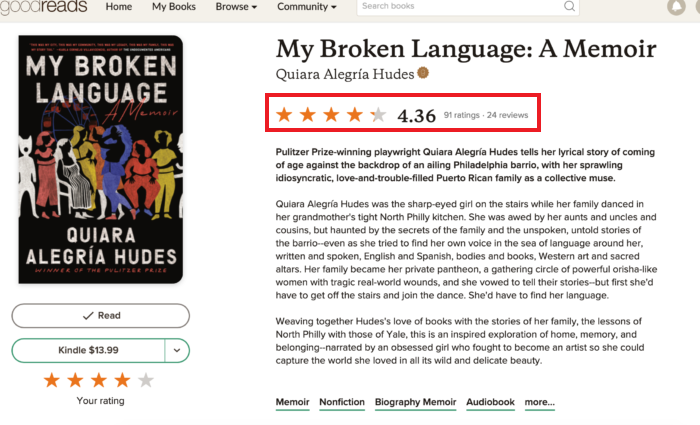
You can request reviews from your current readers, fans, and other authors. Once you have reviews, you can add them to your book’s page on Goodreads. Reviews can be verified, meaning the reviewer has confirmed that they have read the book.
You can even join Goodreads Author Program and use promotional tools like giveaways and book tours to reach more readers. This program allows you to promote your book and get more reviews. You should also consider participating in Goodreads’ official monthly read and review challenges. These are frequently hosted for different genres and involve readers committing to review a certain number of books. Reviews are an essential part of the success of a book, and Goodreads is a great place to get these reviews. You can start promoting your book and getting reviews with a few basic steps.
5. Integrate Your Book with Amazon & Other Retailers
Once your book is self-published, it is important to connect it with retailers so readers can easily purchase and review it (Read this guide to publishing an ebook on Amazon). The most effective way to do it is through Goodreads, an online book cataloging site. To add your book to Goodreads, you will first need to create an ISBN. You can then follow the steps below to add your book to Goodreads easily:
- Log in to your Goodreads account.
- Visit the ‘Books’ tab at the top of the homepage and select the ‘Add books’ option.
- Enter the ISBN of your book and click ‘Continue.’ 4. Fill in all the required information, including author name, title, cover, publisher, and other details.
- Next, add the edition information of your book, including its language, page count, and publication date.
- Finally, make sure you link the book to the retailers where it is available by selecting the corresponding options.
Following these steps, you can easily add your book to Goodreads and make it visible to potential readers.
6. Build an Audience on Goodreads
Goodreads provides self-publishing authors with a platform to build an audience. With the help of their book listings, an author can easily connect with readers and promote their books. To build an audience, authors should take advantage of the tools provided by Goodreads, such as the Book Giveaway and the Author Program.
Conclusion
In conclusion, this article has provided you with a comprehensive understanding of how to add a book to Goodreads and how this can be beneficial as a self-publishing author. Adding your book to Goodreads creates an invaluable source of visibility and an opportunity to engage with potential readers. Above all, Goodreads is an excellent platform to help you build an audience for your book. It is no wonder self-publishing authors have been using Goodreads to help promote their books for years. With this article’s guidance, self-publishing authors can add their books to Goodreads confidently, effectively, and with the assurance of positive results. We hope you learn how to add a book to Goodreads, So start your publishing journey now.