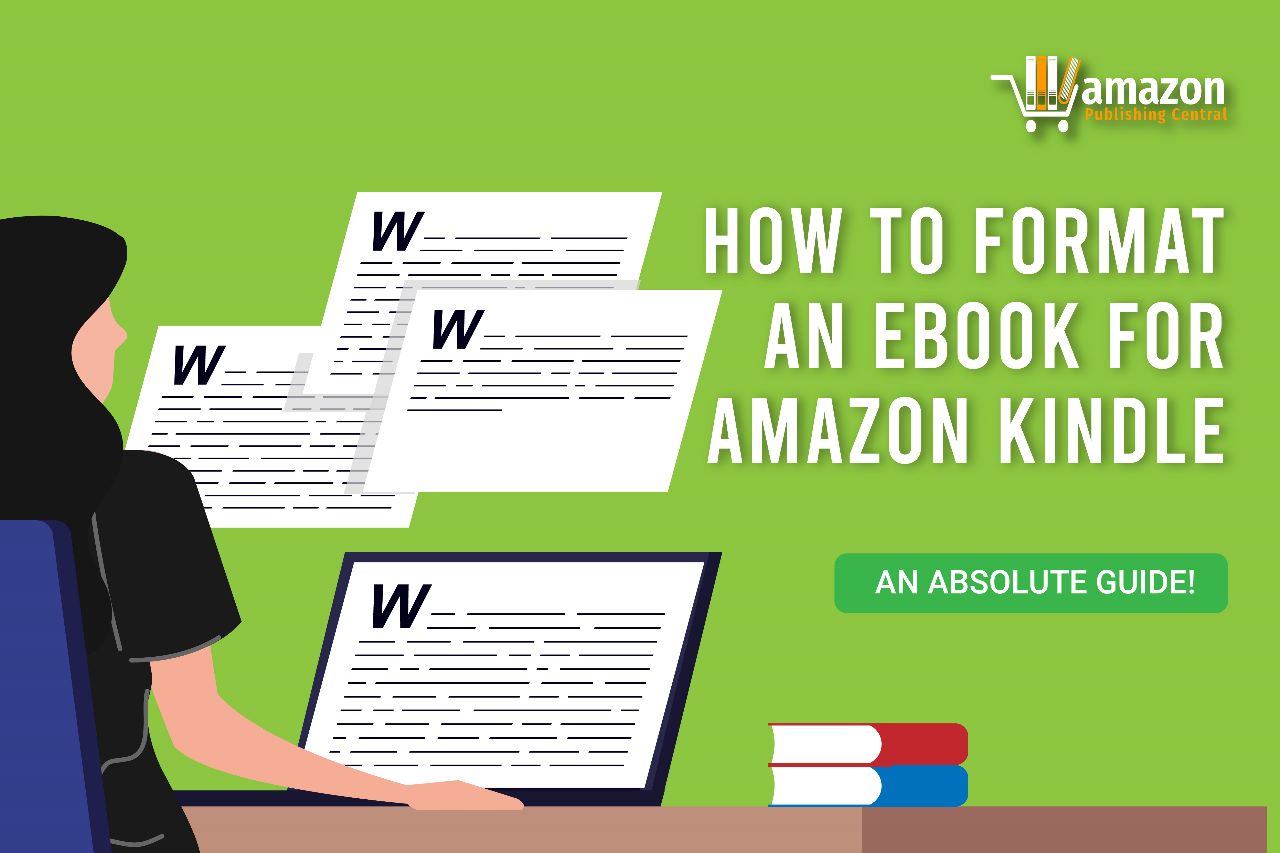Ebooks have become an increasingly popular way to share information with readers worldwide and Amazon’s Kindle platform has made it easier than ever to create and distribute ebooks. But formatting an ebook for Kindle can be a daunting task, especially if you’re just starting out. In this blog, we’ll learn about multiple things what is amazon kindle and how to format an ebook for amazon kindle, so that you have the know-how and your work looks professional and is ready to submit to the top book publisher!
Introduction to Amazon Kindle
When it comes to ebook formatting, there are a few different things you need to take into account in order to make sure your book looks great on Amazon Kindle. In this guide, we’ll go over everything you need to know in order to get your book looking its best on Kindle. you can also take the book formatting services.
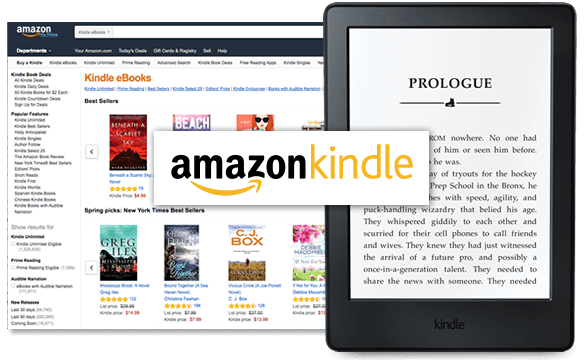
The first thing you need to keep in mind is that Kindle devices have different screen sizes and resolutions than other e-readers. This means that you’ll need to adjust your book’s layout accordingly. you can also convert your hardcover book to an ebook. You can do this by using a fixed-layout or reflowable format. Fixed-layout books maintain their original page layout and design, while reflowable books adjust their layout based on the reader’s device.
Another important thing to keep in mind is that Kindle devices don’t support all fonts. This means that you’ll need to use a specific set of fonts when creating your book’s design. We recommend using either sans serif or serif fonts for body text and avoiding decorative or fancy fonts altogether.
Once you’ve designed your book’s layout and chosen the right fonts, it’s time to start thinking about how you want your book’s cover to look. The cover is one of the most important aspects of any book, so it’s important to put some thought into it. We recommend keeping the cover simple and clean, with a focus on the title and author name. you can hire a professional book cover designer
If you’re ready to start formatting your ebook for Amazon Kindle, then check out
What You Need to Format an eBook for Kindle
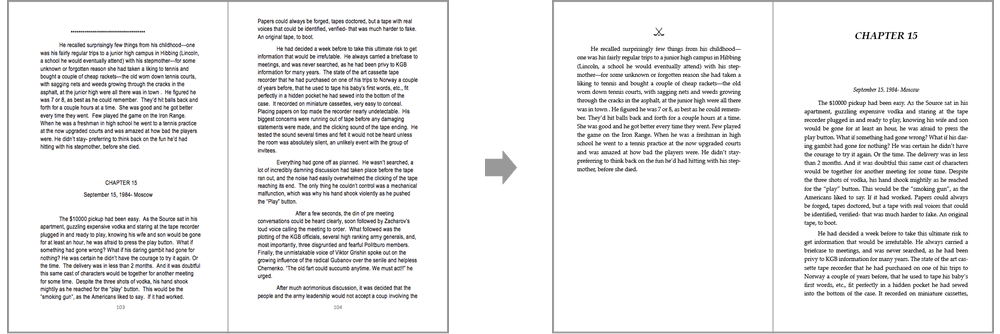
If you want to learn how to format an ebook for amazon kindle, there are a few things you need to know. First, you’ll need to create a file that is compatible with the Kindle format. You can do this by using a word processing program like Microsoft Word or by using a dedicated eBook creation program like Calibre. Once you have your file created, you’ll need to format it for the Kindle. This involves adding proper chapter headings and breaks, as well as ensuring that your images are correctly sized and placed. Once your eBook is formatted, you’ll need to upload it to Amazon’s Kindle Direct Publishing (KDP) platform in order to make it available for purchase. This process is relatively simple and just requires that you create an account and follow the prompts. Also, read the guide to publishing an ebook on amazon.
Step-by-Step Guide on how to format an ebook for amazon kindle
If you are looking to format an eBook for Amazon Kindle, there are a few things you need to know. This step-by-step guide will show you how to format your eBook so it is compatible with Kindle devices and apps.
Before we start Formatting, there are a few things you need to have in order to complete this process:
- A text editor – This can be something as simple as Microsoft Word or Google Docs. You will use this program to create your eBook content.
- KindleGen – This is a free program created by Amazon that will convert your eBook into a format that can be read on Kindle devices and apps. You can download it here.
- Calibre – This is a free program that can be used to manage your eBook collection. It can also be used to convert your eBook into other formats, such as PDF or MOBI. You can download it here.
Now that you have everything you need, let’s get started!
- Open your text editor and create a new document. Enter the title of your eBook and your name as the author.
- Start creating the content for your eBook. Make sure to break up your text into smaller paragraphs and use headings and subheadings to help organize your thoughts.
- Once you have finished writing your eBook, save it as a .doc or .docx file. You might be interested in the guide to start writing your book
- Now open KindleGen and click on the “Add” button.
Benefits of Formatted eBooks on Kindle
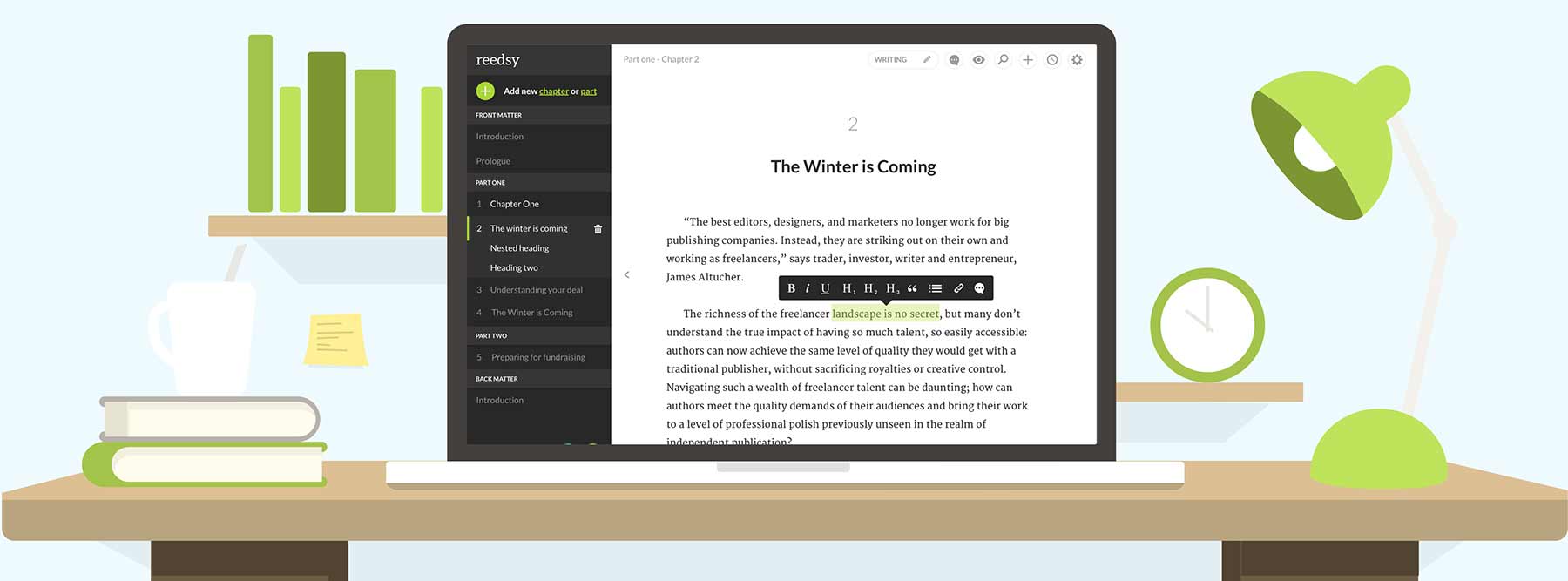
When you format your eBook for Amazon Kindle, you are essentially creating a digital book that can be read on any Kindle device or Kindle app. This gives your book a much wider reach than if it were only available in print. In addition, formatting your eBook for Kindle allows you to take advantage of some amazing features that are unique to the Kindle platform.
For example, did you know that you can add interactive elements to your eBook when you format it for Kindle? You can include things like links, audio clips, and video clips that enhance the reader’s experience. You can also take advantage of Amazon’s extensive distribution network to make sure your book is available to as many people as possible.
Overall, formatting your eBook for Amazon Kindle is a great way to reach a wider audience and take advantage of some powerful features that are unique to the platform.
Troubleshooting Tips
If you’re having trouble formatting your ebook for Amazon Kindle, here are a few troubleshooting tips to help you out:
- Make sure you’re using the correct file format. Kindle supports AZW, MOBI, and PRC file formats.
- Use the correct Cover Image size. The recommended size for a Kindle Cover Image is 1000×1500 pixels.
- Make sure your Table of Contents is formatted correctly. Kindle supports both HTML and NCX Table of Contents formats.
- If you’re still having trouble, contact Amazon’s customer support team for help.
Conclusion
Formatting an ebook for Amazon Kindle can be a daunting task, especially if you’re new to the process. But with this blog, we hope you’ve now learned how to format an ebook for amazon kindle and now you are able to get started and have no problem formatting your own ebooks for Amazon Kindle. If you still need help or have any questions about the process, don’t hesitate to contact us and we’ll be happy to provide more information.