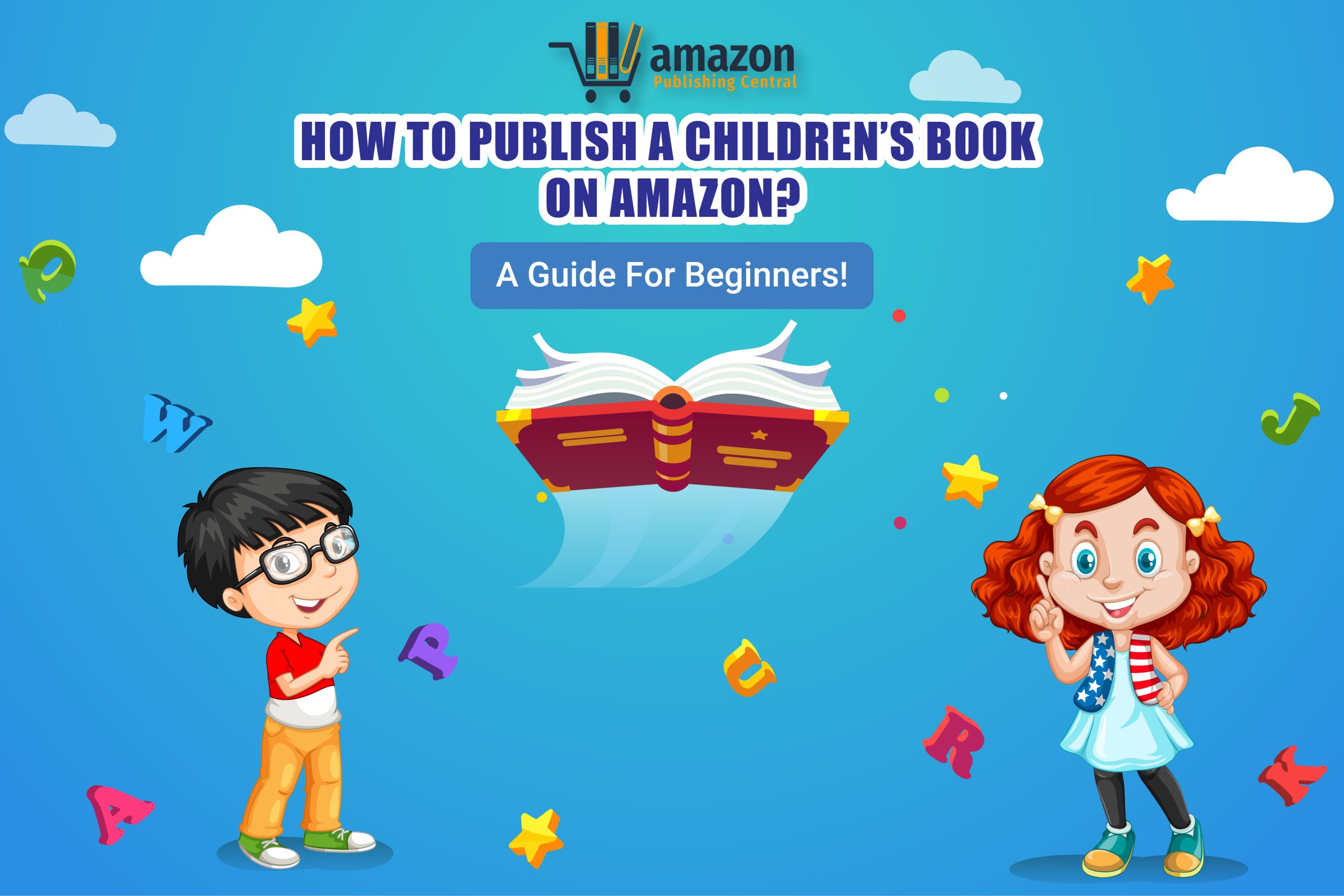Are you looking to start your journey as a children’s book author? Publishing your book on Amazon can be a great way to get it into the world, but you don’t know where to start. In this blog, we will go through how to publish a children’s book on amazon and the steps you need to take to get your book out there, from designing your cover to creating your eBook. We’ll provide tips to you to make your book look professional and attractive.
So, let’s start!
Step-by-Step Guide to How to Publish a Children’s Book on Amazon
➤ Designing Your Cover
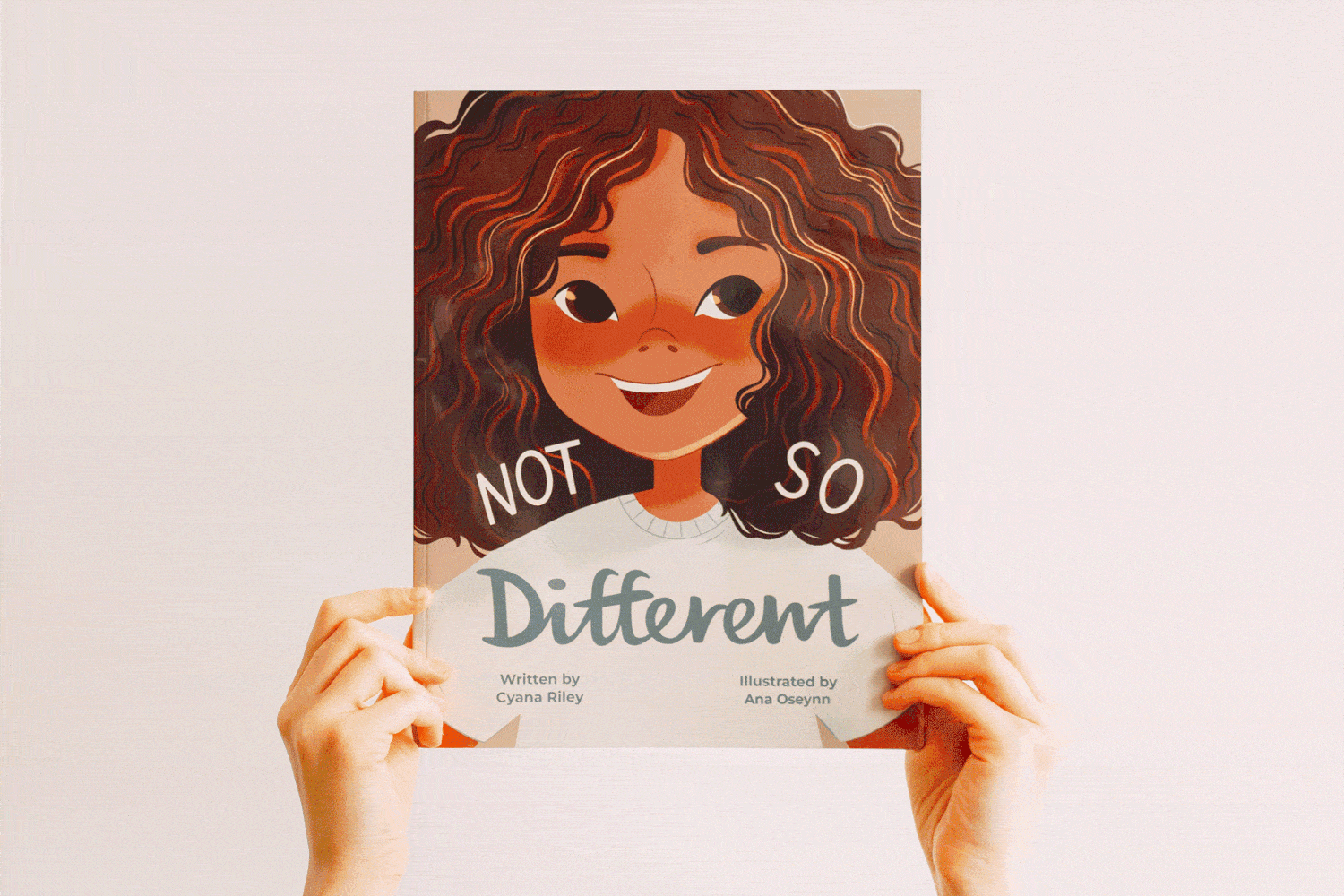
Designing the perfect cover is one of the most important aspects of preparing your book for Amazon. It’s the first thing people will see when they look up your book, so you’ll want it to be eye-catching, memorable, and convey your book’s message. To design your cover, you’ll need a design template that accurately represents your book. You might also need a book cover designer to help create a beautiful, professional body. Finally, include your book’s title, author name, and publisher information on the cover. With a striking, professional cover, your book will be ready to take on the world.
➤ Creating Your eBook

Creating your eBook is an important part of the process when it comes to how to publish a children’s book on Amazon. Many people are intimidated by the idea of creating an eBook. Don’t worry, though. It’s not as hard as it sounds. It’s quite simple! To make your eBook, you’ll first need to create a file in the proper format for Amazon. Most of the time, this will be an ePub file. The easiest way to create an ePub is to use an online tool like Kindle Create. Once you have your file in the correct format, upload it to Amazon, and you’re good to go! That’s all there is to it, so get out there and get your book published on Amazon.
You might be interested in the guide to publishing an eBook on amazon.
➤ Create an Amazon Seller Account
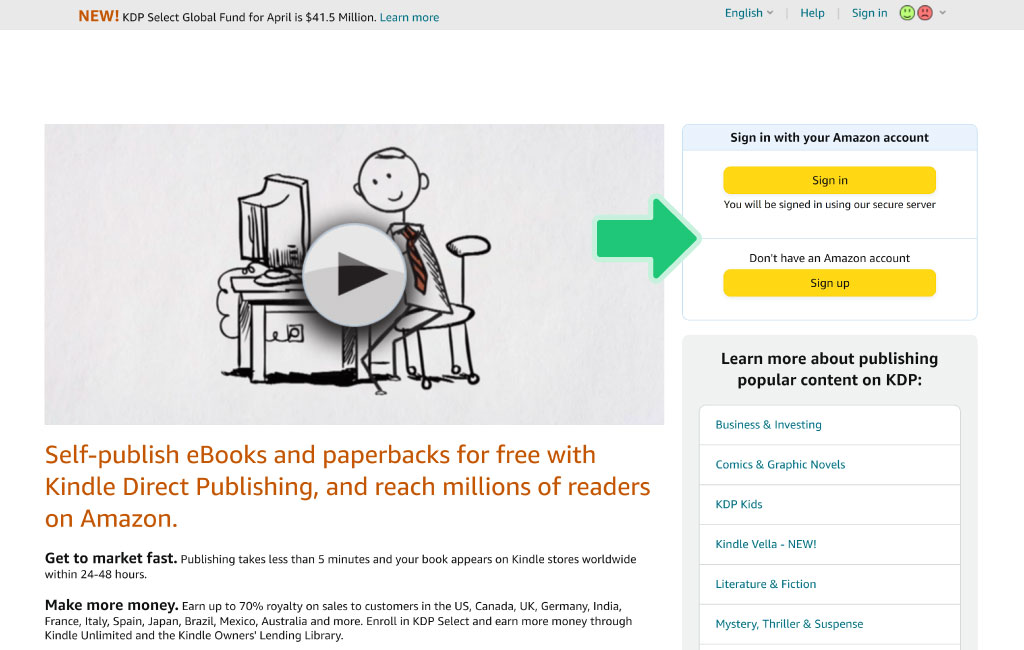
Creating an Amazon Seller Account is the first step to publishing a children’s book on Amazon. To get started, you only need to head to the Amazon Seller Central homepage and click the ‘Create Account’ button. or you can also take amazon book publishing services. You’ll then be prompted to enter your personal and business details, such as your name, address, phone number, and bank account information. Once you’re all set up, you’ll be ready and you will be knowing how to publish your children’s book!
▹ Set up Payment and Tax Information
Now that you’ve created your Amazon account, it’s time to set up your payment and tax information. It would help if you did this to get paid for any books you sell. Complete a W-9 form with your Social Security number and other personal and financial details when setting up payment and tax information. Amazon also provides a detailed guide to setting up payments and taxes, so read up on the details. Once your information is entered, you’ll be ready to start publishing your children’s books on Amazon!
➤ Submitting Your Book for Publication
Once you have your book ready to go, you can submit it for publication on Amazon. To do this, sign into your Amazon account and create a “Create a New Title” page on the Kindle Direct Publishing (KDP) dashboard. From there, you’ll need to enter your book information, including the title, description, and pricing. You must also upload your book’s content files—most KDP books should be submitted in “.mobi” format. Once you’ve completed all the information, hit the “Publish Your Kindle eBook” button to submit your book for approval. if You have trouble writing your book then you can also take book ghostwriting services.
Once your book has been approved, you can start promoting it and making a profit! we can offer promotions such as discounts and giveaways or use Amazon tools like Kindle Countdown Deals or Kindle Free Book Promotions to reach a wider audience. You can also use other outlets, such as social media and traditional marketing, to spread the word about your book. You can also take book marketing services. With some effort, you’ll be on your way to becoming a published author!
▹ Uploading Your Book File
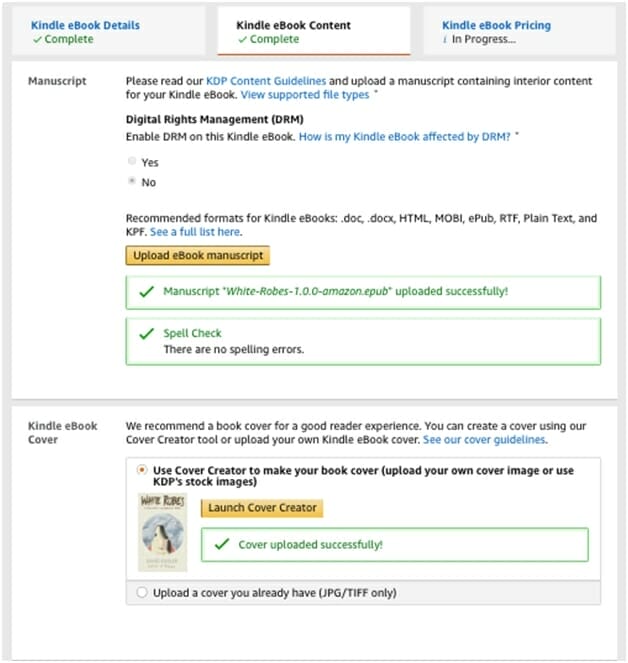
Uploading your book file is the next step in setting up your Amazon account. Once you have your files ready in the accepted format, you can begin to upload them to Amazon. The accepted formats are either PDF or MOBI. The PDF must be properly formatted and can be uploaded directly to the Amazon KDP platform. MOBI files must be converted from PDF before they can be uploaded. To do this, you can use a program such as Calibre. Once the file is ready, you can upload it to your Amazon KDP account. It is important to check that the file is properly formatted before you upload it, and you may need to make some adjustments depending on the guidelines provided by Amazon. After the file is uploaded, you can start setting your book’s details and publishing it for the world to see.
▹ Adding Metadata and Categories to Your Book
Finally, once you have uploaded your book to Amazon, there is one last step before it can be released–adding metadata and categories to your book. Metadata refers to data such as the title, author, publication date, and keywords that will help your book appear in Amazon searches. Categories help readers locate your book by genre. As you fill in these details, your book will become visible on Amazon and ready to be purchased. With the right metadata and categories, your book can easily become a success on Amazon!
▹ Setting Prices and Royalties

Setting prices and royalties can be tricky and overwhelming, but when done correctly, it can be a great way to maximize your earnings with your children’s book. Price your book based on its value, and research the royalties of similar books to ensure you’re receiving a reasonable return on your work. With this knowledge and the tips provided in this guide, you’ve now learned how to publish a children’s book on Amazon.
Good luck!
Conclusion
Congratulations on getting this far! You now have all the knowledge and tools about how to publish a children’s book on Amazon. All that remains is actually to make your book available to the world! Publishing your book on Amazon is great for introducing your favorite characters and stories. With Amazon’s vast global reach, you can reach thousands, if not millions, of readers and make a real impact. Setting up the book for sale is a fairly simple process, and it’s not beyond the reach of any aspiring author. By following the steps outlined in this guide, you will be on your way to publishing success.